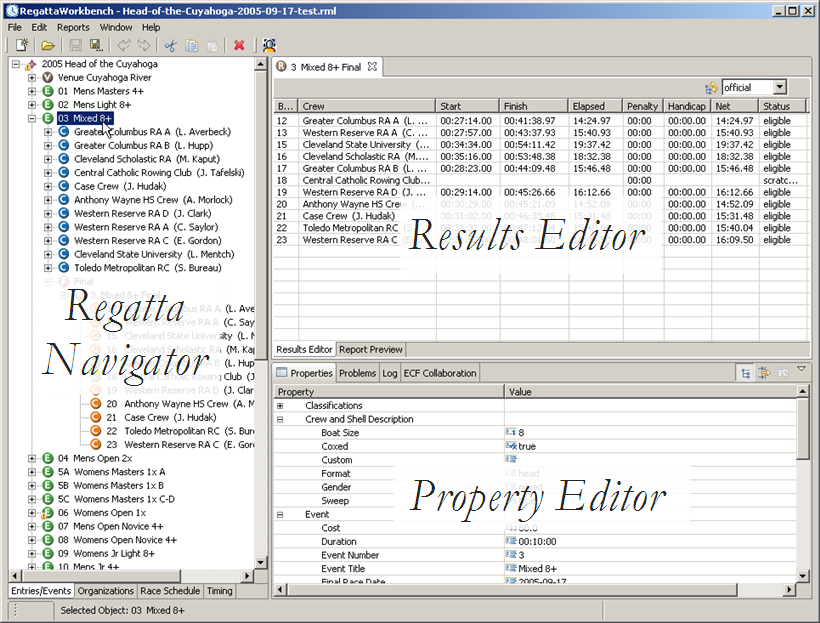Icons
Regatta Workbench uses icons to represent aspects of a regatta. Here are a few of the ones more commonly used:
 |
Event: a category of race used for registration purposes |
 |
Crew: a registered entry in an event. Crews have contacts, the person who registered the entry and is responsible for it financially. |
 |
Member: a seat position in a shell that contains an athlete. |
 |
Race: a competitive match between racing crews. Races are part of a progression stage within an event. The terms 'race' and 'event' are ofter used interchangably in the rowing world, but they have different meanings in Workbench. |
 |
Racing Crew: a registered entry assigned to a race. For head races, racing crews are assigned a bow number, for sprint races they are assigned a lane number. |
 |
Final: the final stage in an event progression. Other stages include Heat, Semi-Final, Repechage and Petite Final. Stages are contained in events |
 |
Athlete: a rower or coxswain who is part of an organization's roster and assigned as a member of a crew |
The interface is divided into three areas: Navigator, Editor and View.
The Regatta Navigator presents four different information domains of a regatta, each available from a tab:
- Events and Entries: This is where new entries are added and scratched, races and stages are created and crew lineups are managed. This is the view where you'll spend most of your time before race day.
- Organizations, Athletes and Contacts: This tab is for managing athlete rosters and organization contacts. Invoices, payments and other transactions are associated with Contacts, so financial information is managed here as well.
- Race Schedule: This view presents a time ordered list of races, one for each race day. Each race respresents a time slot. This is where you'll spent most of your time on race day.
- Timing System: This is a new area for managing real-time race results capture for head races. It may be refactored into a different part of the interface later.
The Editor area is reserved for results editors. One or more results editors (one per race) can be active at the same time. It is a common occurence at regattas to be editing results for more than one race at once, especially for head races. The results editors each have two tabs: the Results Editor tab for editing results directly from inside a spreadsheet-like table and a Report Preview tab for verifying the appearance of a report before printing.
The View area contains both required and options views:
- The Property Editor is used to modify the properties of any object selected in the Navigator.
- The Problems and Diagnostic View shows you the results of the real-time validation Regatta Workbench is performing on your regatta's information. The error and warning decorators on the icons in the Navigator are explained in this view. Double-clicking on a row in the Problems View will show and highlight the entity with the issue in the Navigator.
- The Log View is used for diagnostic and code debugging purposes
- The Text Messenger (optional) shows up when you connect to the Collaboration server. It provides the ability for person-to-person text messaging and file transfer.